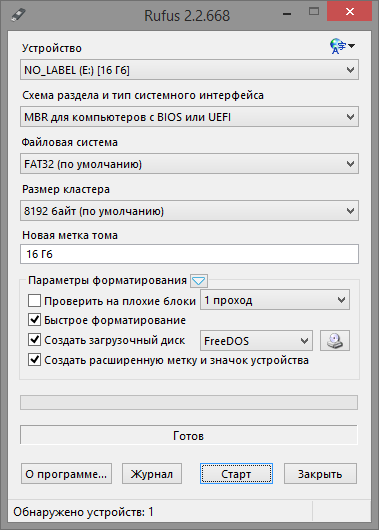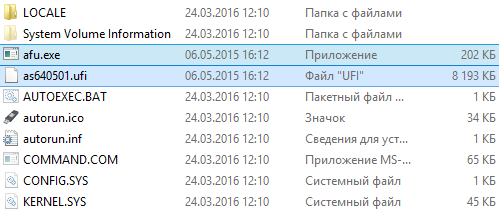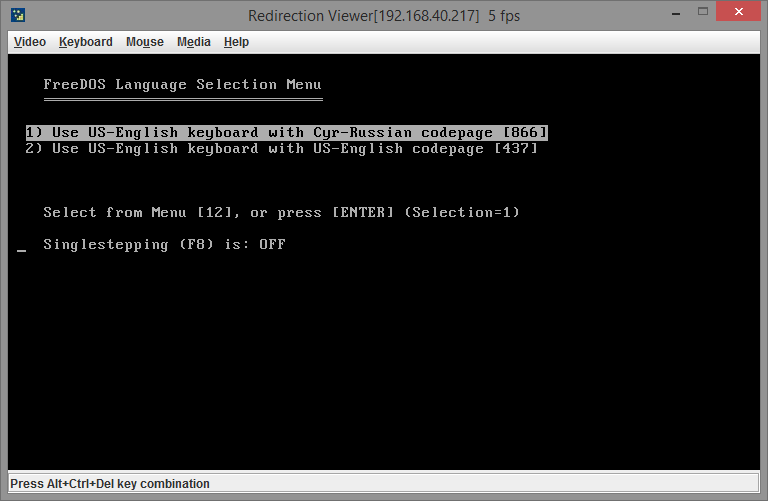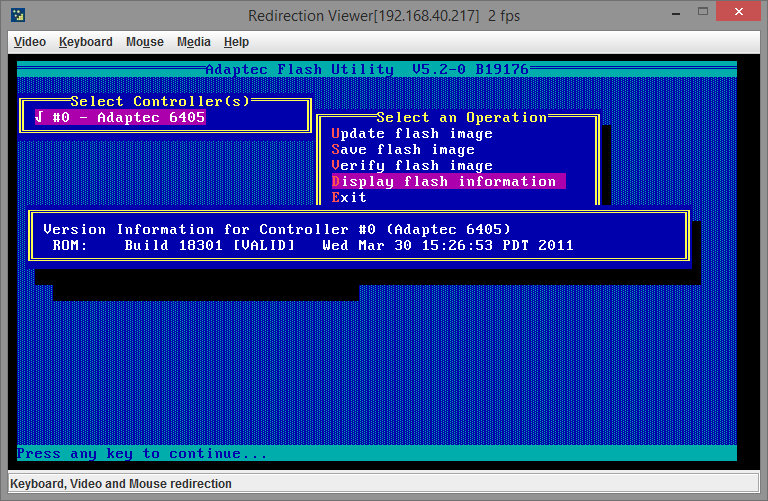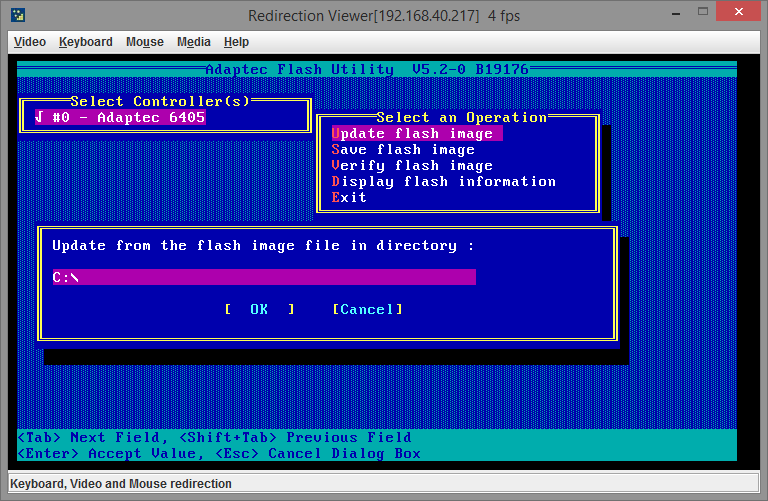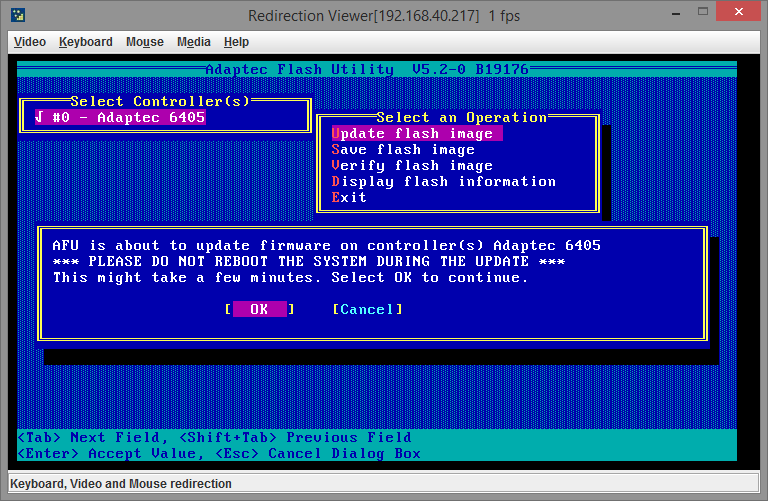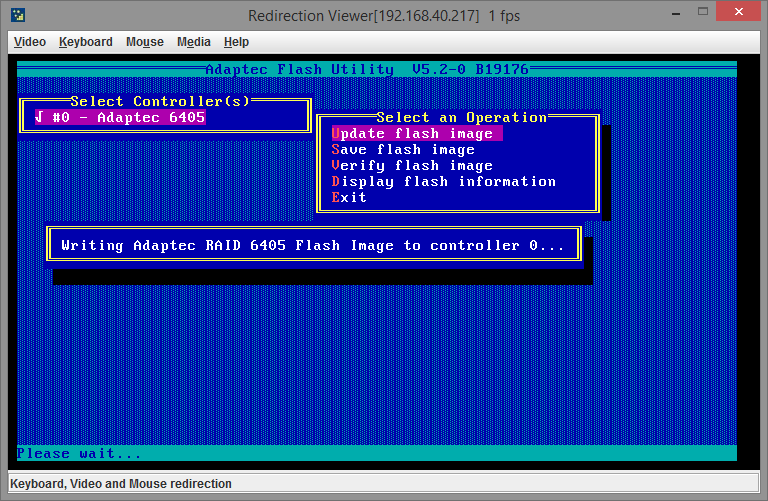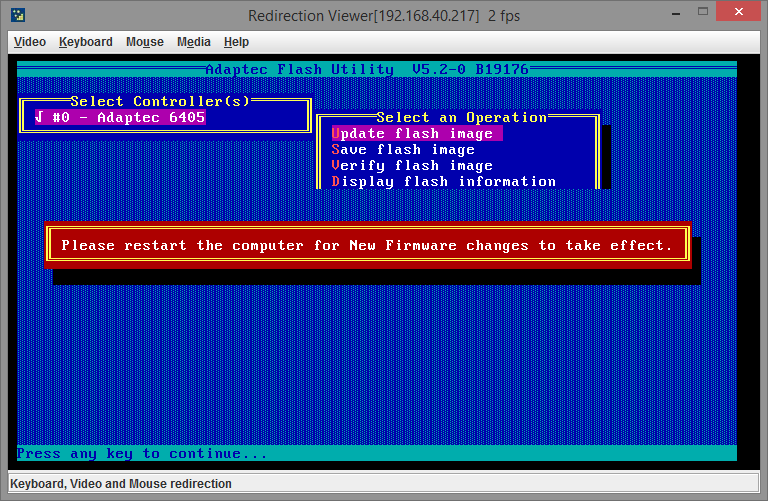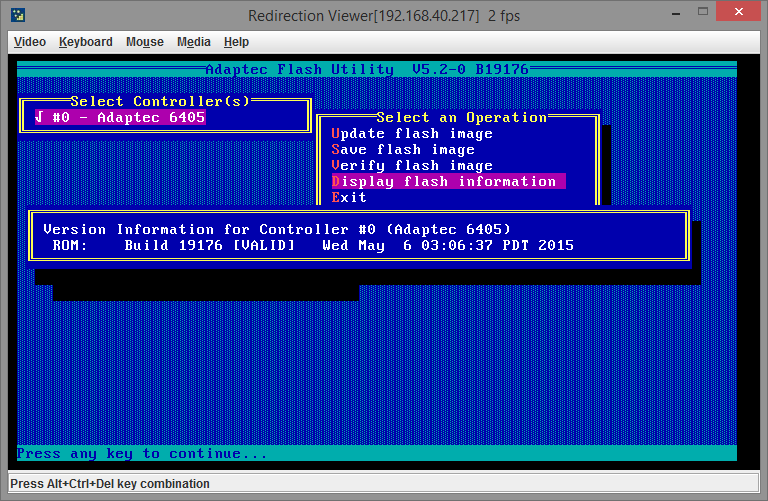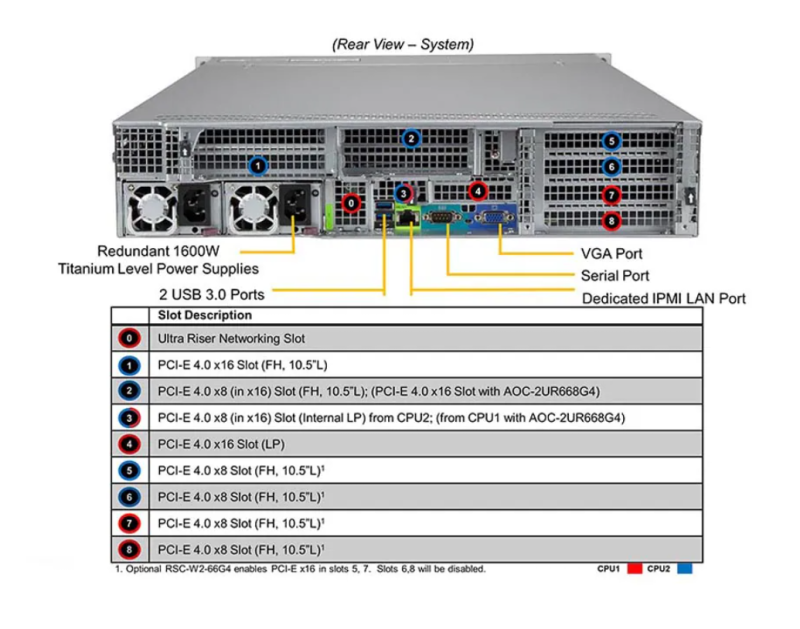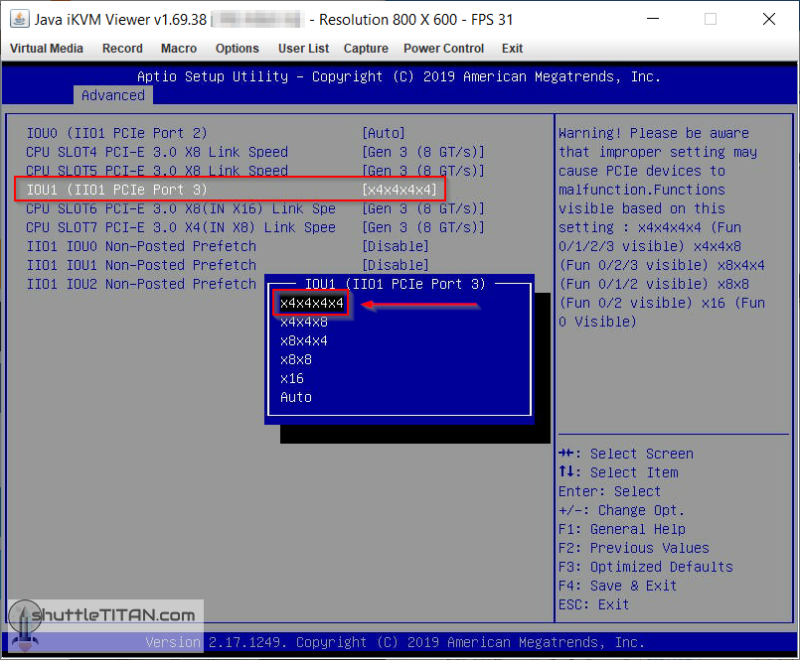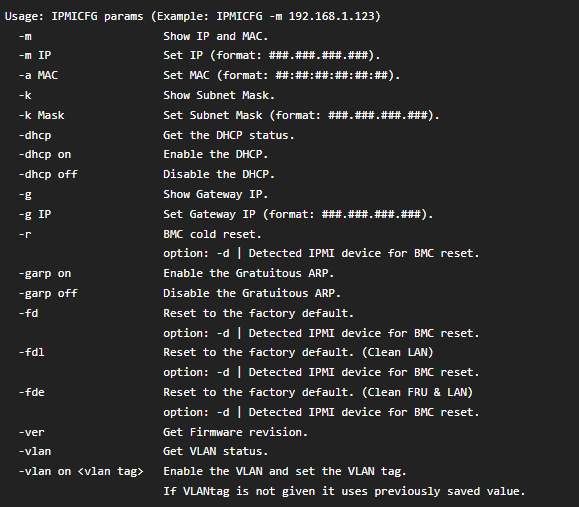Обновление прошивки в RAID контроллерах Adaptec
Официальный сайт ADAPTEC https://www.microsemi.com/
Перед тем как начать процесс обновления прошивки контроллера, необходимо обратиться к официальной документации. В разделе Using the Adaptec Flash Utility вы найдете необходимые инструкции по использованию утилиты для обновления. На данный момент нас интересует процесс подготовки загрузочного носителя:
To create the firmware update disks:
Copy these files to empty, formatted floppy disks, a USB flash drive, or a writable CD:
— AFU.exe
— Axxxx01.ufi
where xxx is the model number of your controller.
Note: Most controller model numbers have a suffix (for example Adaptec RAID 3405). Check that the .ufi file is the correct file for your controller before copying.
Я позволил себе сократить эту инструкцию до минимума. Floppy диски я все равно не буду использовать. Далее обратимся к инструкции по использованию Adaptec Flash Utility.
To run the menu-based AFU:
1 Shut down your operating system and reboot to DOS from a bootable DOS floppy disk or from a DOS partition on a bootable drive. (You can use a disk drive connected to the controller you are updating.) If your computer isnt set up to boot from the bootable floppy disk, enter the system setup utility and change the setting.
2 Insert the firmware update disk (created using the steps above) containing AFU.exe
3 At the DOS command prompt, type AFU with no arguments. The AFUs main menu is displayed.
4 Select Select Controllers, then select the Adaptec RAID controller(s) to be flashed. To update multiple RAID controllers in the same system, update the boot controllerТs flash first, restart the computer, then update the flash for the remaining controllers.
5 Select Select an Operation.
6 Choose the operation you want, then follow the on-screen instructions to complete the task:
— Update flash image Updates all the flash components on a RAID controller with the flash image data from the UFI file.
— Save flash image Reads the contents of a RAID controllers flash components and saves the data to a UFI file, which you can use to restore a RAID controllerТs flash if required.
— Verify flash image Reads the contents of a RAID controllers flash components and compares it to the contents of the specified UFI file.
— Display flash information Displays version information about a RAID controllers flash components.
7 Complete the flash operation and restart your computer before trying to use the RAID controller again. (You can not use your RAID controller while you are updating its flash.) The AFU processes the selected command, prompts you to insert additional floppy disks as needed, and reports either success or an error message code.
Если все пункты понятны, можно двигаться дальше.
Загрузочная флешка
Сначала качаем прошивку с официального сайта. Создаем загрузочный диск с DOS’ом (вернее в моем случае не диск, а флешка). Для этого я использую Rufus (все настройки как на скриншоте ниже, ничего докачивать не нужно):
Как только загрузочная флешка создана, копируем на неё файлы из скаченного ранее архива:
После этого переходим от подготовительного этапа непосредственно к процессу обновления.
Обновление
Загружаемся с флешки (предварительно не забудьте выставить флешку на первое место среди устройств загрузки в биосе материнской платы):
Выбираем первый пункт и перед нами выйдет командная строка, в ней набираем afu.exe:
 Откроется утилита Adaptec Flash Utility. Первым делом проверим версию текущей прошивки устройства (моя версия датирована 2011 годом. Учитывая, что на дворе 2016, она достаточно сильно устарела):
Откроется утилита Adaptec Flash Utility. Первым делом проверим версию текущей прошивки устройства (моя версия датирована 2011 годом. Учитывая, что на дворе 2016, она достаточно сильно устарела):
Идем к нашей цели — выбираем Update Firmware. Поскольку файл у меня лежал в корне, то в строке пути должно быть пустое место, «С:\» надо стереть.
Как только контроллер найдет более новую версию, вы получите сообщение:
Смело продолжаем и дожидаемся окончания процесса обновления:
В конце вы получите сообщение с текстом о необходимости перезагрузки системы:
Выходим из утилиты и дожидаемся перезагрузки. Потом снова заходим в AFU и проверяем текущую версию firmware:
Процесс прошел успешно и на этом он завершен.
- Комментарии